Non-Degree Application
Did you know that you are not required to be formally admitted to a degree program to take University of Illinois courses for college credit? If you are interested in taking courses or enrolling in a certificate, please fill out the
Non-Degree Application.
Non-Degree Application Instructions
To apply for courses or certificates, you need to create an account and then submit the Non-Degree Application (CITL). Review the instructions below for how to create your account and submit your non-degree application. If you don't see the certificate or courses you are looking for in the application, please contact the Non-Degree Registration and Enrollment Team for assistance.
If you have questions or need assistance with your application, please reach out to Non-Degree Services at ndregistration@illinois.edu or 217-333-6565.
Start Your Application
Instructions on how to create an account and request courses
1. Create an account
Provide your email address and birthdate to create your account in the application system.
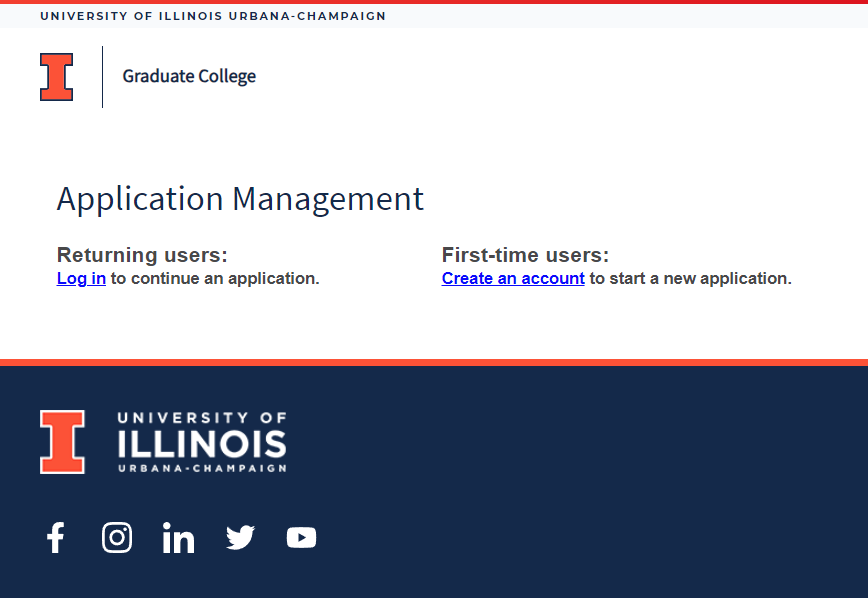
2. Log in
If you have already started your application and have an existing account, log in using your username and password. If you created a new account, verify your email and log in using the temporary PIN.
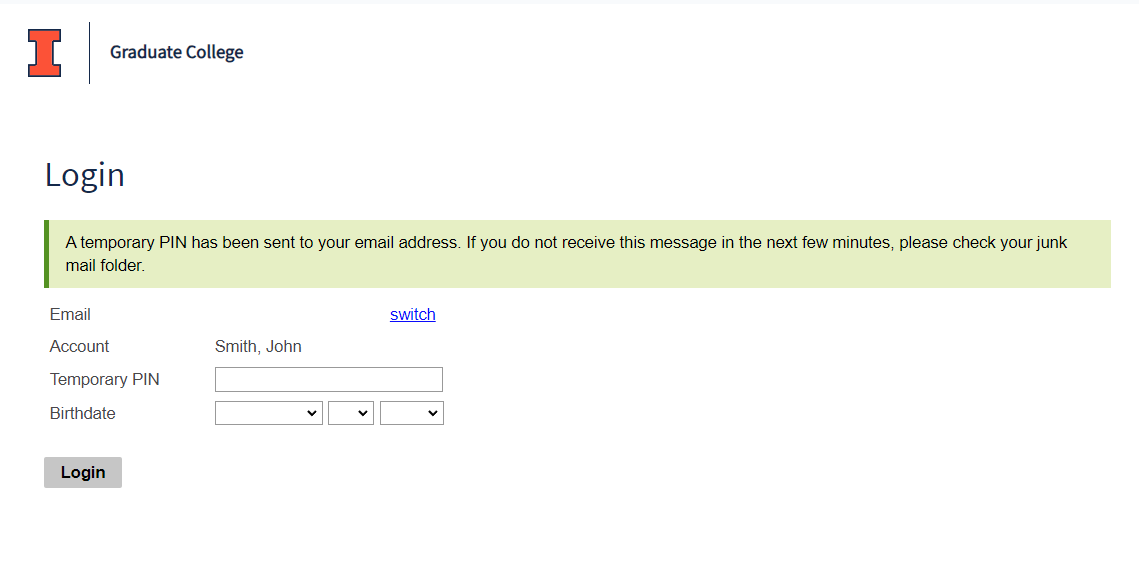
3. Create an application
Select 2024 Non-Degree Application (CITL) and then click the button to Create Application.
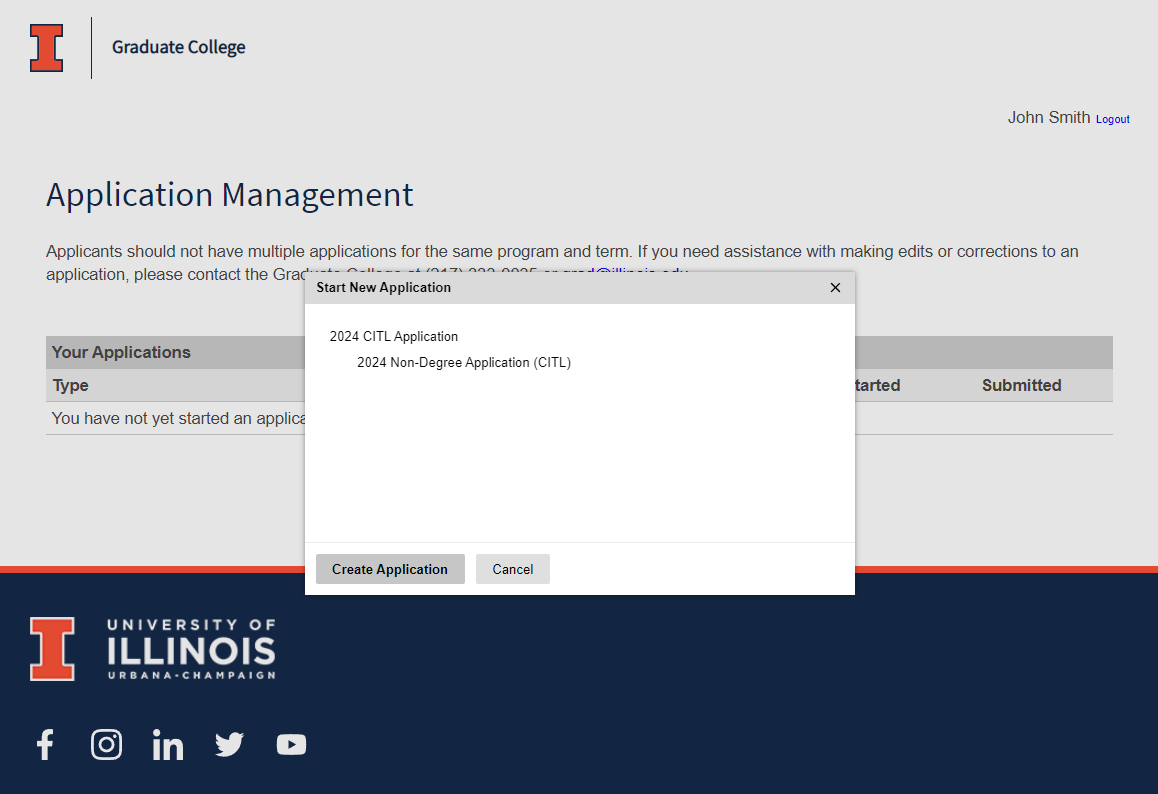
4. Tell us about yourself
Provide information about yourself, your academic history, and program or courses of interest. After each section, click the button to continue. After clicking continue, your application is saved in the system, and you can exit and come back at a later time.
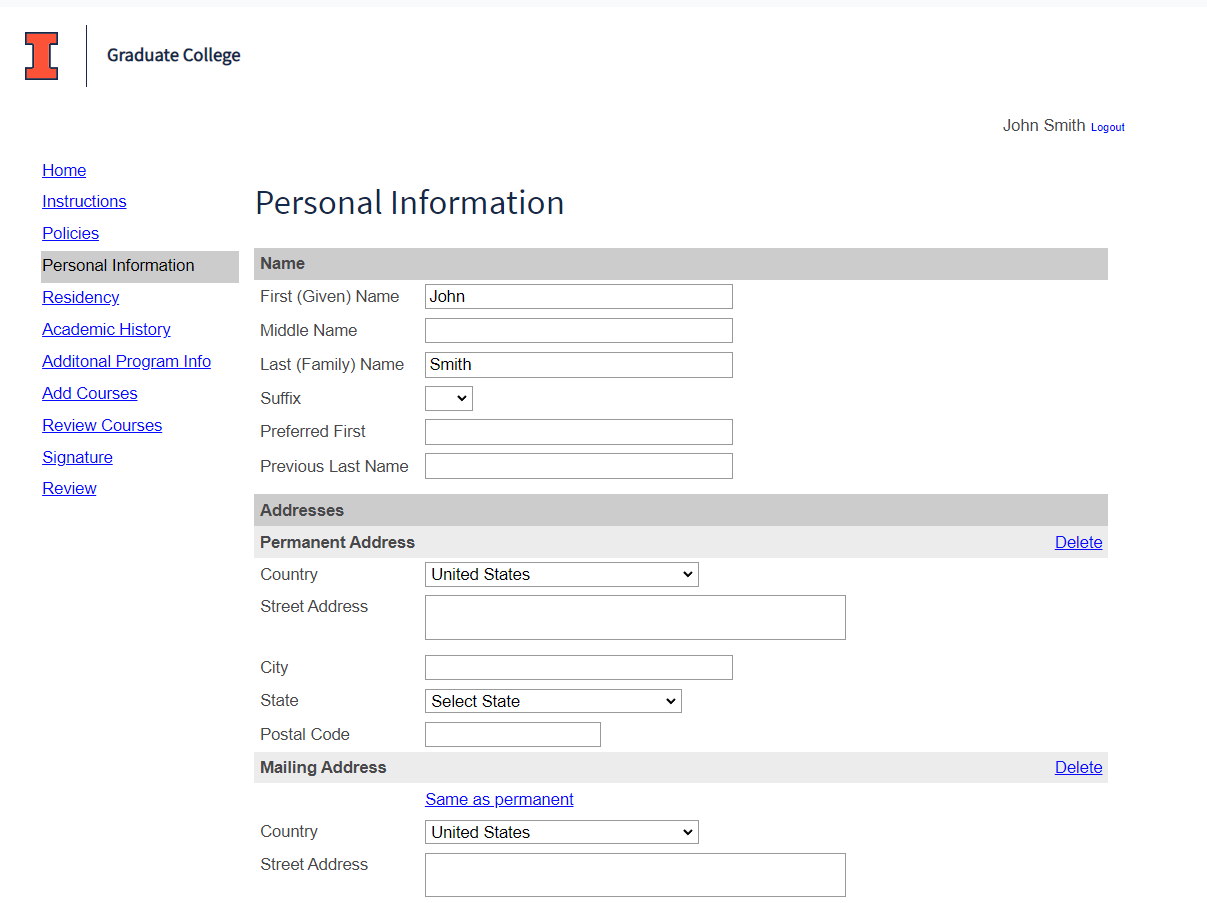
5. Certificate applications
If you are applying for a certificate program, you may be asked additional questions or to upload materials, such as resume or transcript. If you are not applying to a certificate, or if you are already enrolled in a certificate, you may answer no to this question and proceed to the Add Courses section.
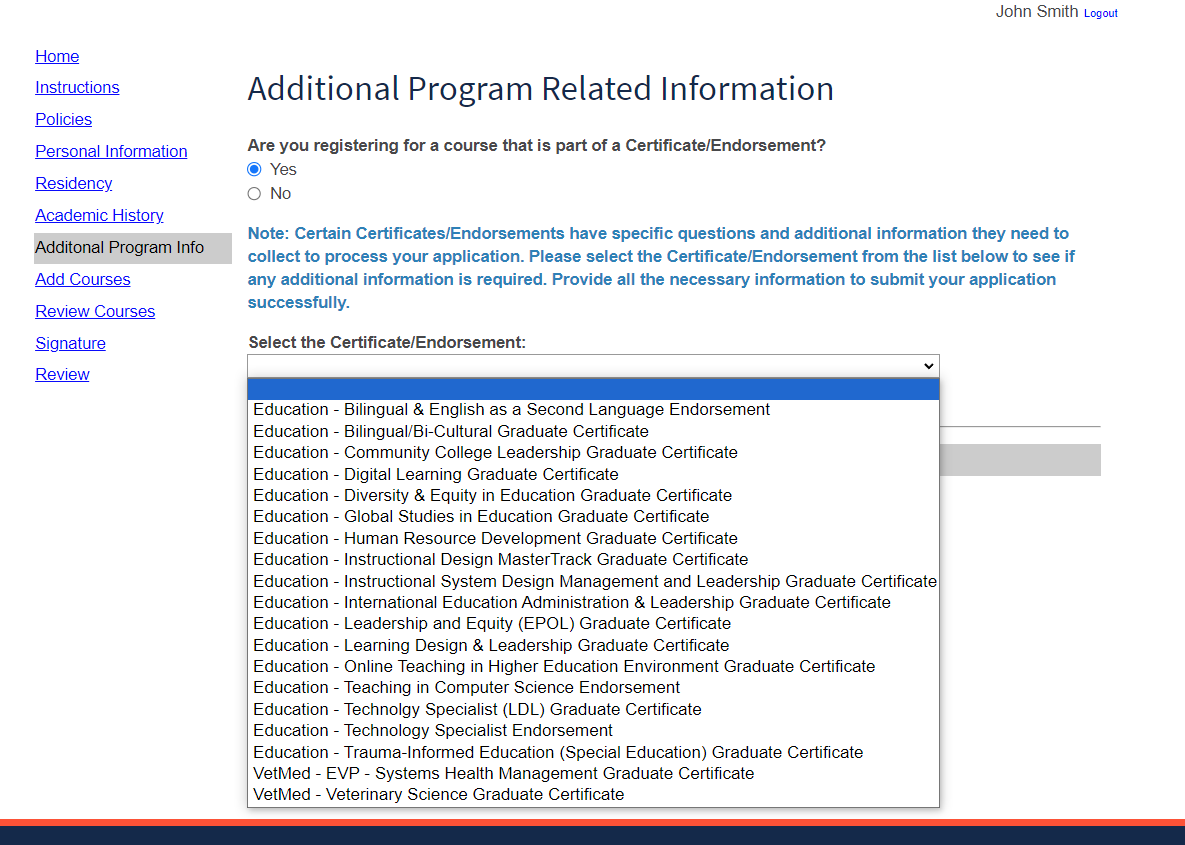
6. Add courses
Select the course(s) for which you wish to enroll. If you are taking courses that are part of a certificate, select that certificate in the dropdown to see the eligible courses for the upcoming term. If you are taking courses that are not part of a certificate, please answer "no" to see the full list of non-degree courses available.
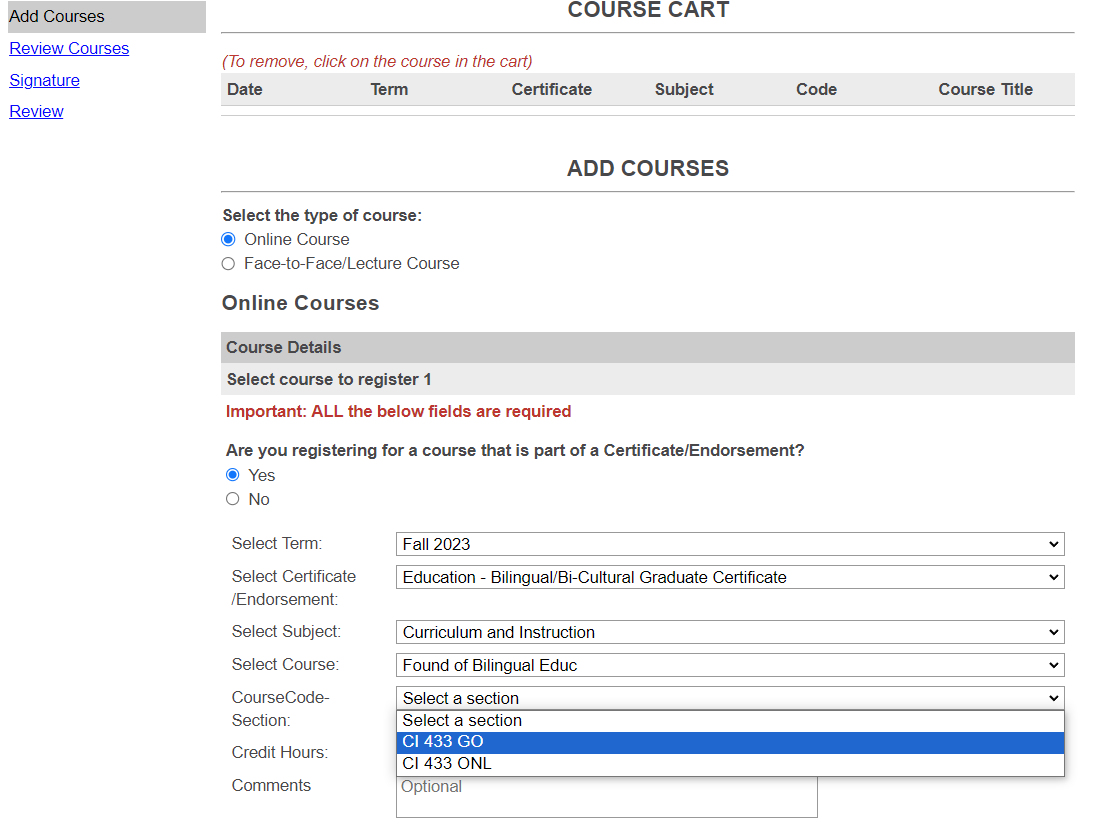
You may add multiple courses by clicking "Add More Courses." To save your course selections, click the orange "Click to Save Courses" box, which will take you to your course cart, where you can review and edit your selections.

7. Review the course cart
Double-check that you have selected the correct course sections for your application, then click Continue to proceed to the final steps of the application.
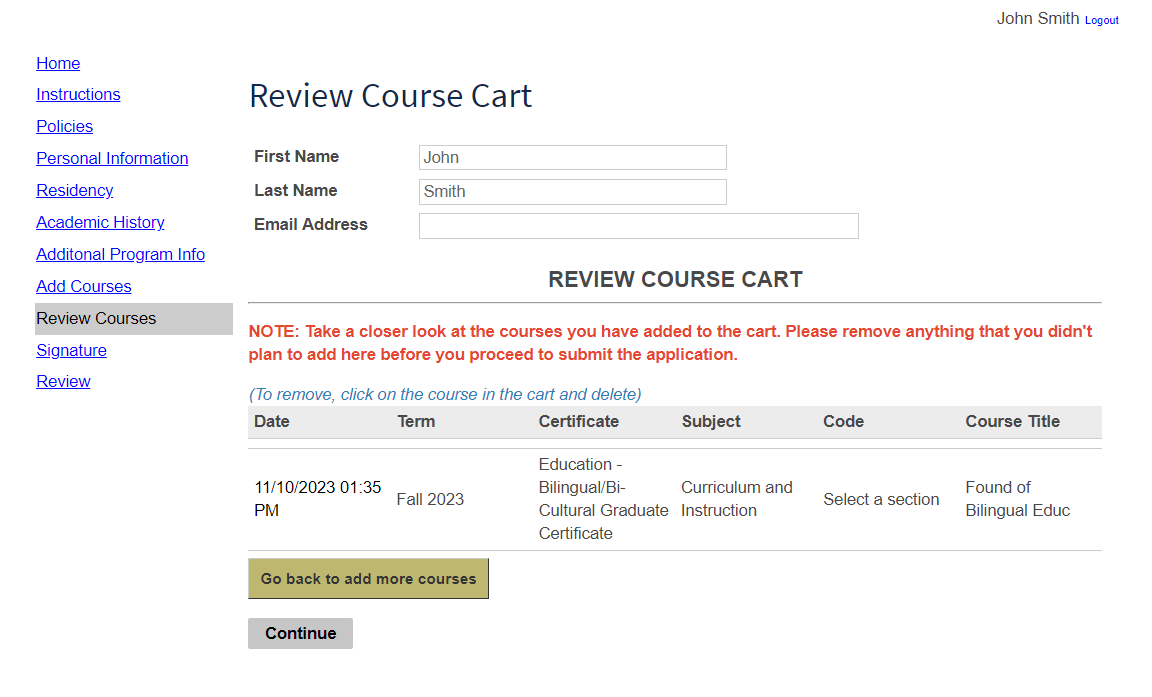
8. Final verification
Review your responses and provide a digital signature to certify that the information provided in the application is accurate.
9. Status Portal
You may check on the status of your application at any time in the Status Portal. If your application does not have a final decision on file, you can use the portal to add or edit the courses on your application.
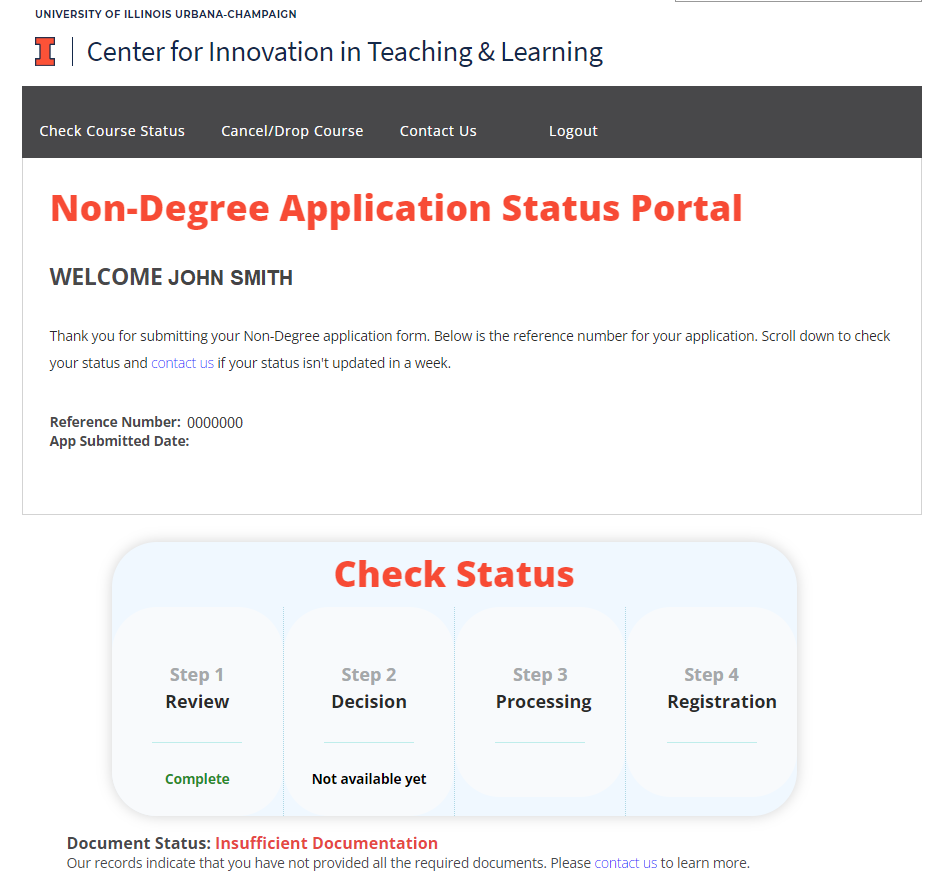
If you have questions or need assistance with your application, please reach out to Non-Degree Services at ndregistration@illinois.edu or 217-333-6565.
Start Your Application