By Patrick Driscoll, Marketing Intern
Personal computers in the classroom have transformed the way we organize, learn, and study our academic materials. If you’re looking to upgrade your school experience through the power of technology, here are five free apps you should explore:

1. myHomework Student Planner – Android/iOS/Web
myHomework is a digital student planner that lets you track your classes, homework, tests, and projects so you never forget an assignment again. The application has all the perks of a traditional planner, with the added bonuses of cross-platform access and automated deadline reminders.
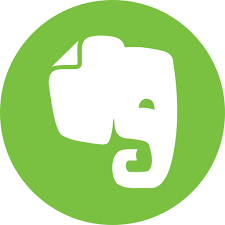
2. Evernote – Android/iOS/Web
Everote is a tool that allows you to capture a note or memo in any format (web clip of a product or service review for reference, photo of a business receipt, audio file, or text meeting or handwritten notes). Are you missing important academic information due to slide progression speed? Do you need to borrow notes from a classmate? Download Evernote to make notetaking a breeze.

3. StudyBlue – Android/iOS/Web
StudyBlue allows users to upload class study materials, create electronic flashcards to study and share with others, and practice quizzes. By simply plugging your academic data onto the platform, StudyBlue creates a multitude of avenues for optimal learning practices for studying on your own or with a group.

4. Google Calendar – Android/iOS/Web
Google Calendar organizes your classes and events through the scheduling function and your assignment due dates through the reminder function. Having an up-to-date online calendar creates a healthy work-life balance. Check out Google Calendar’s color coordinating function for peak organization.

5. Grammarly – Web Extension
Grammarly is a cloud-based typing assistant that reviews spelling, grammar, punctuation, clarity, engagement, and delivery mistakes. Grammarly assists you while typing as well as at the conclusion of your written assignment. Grammarly also has a tone feature, which analyzes your writing and provides feedback on how you resonate with your audience, which can be especially helpful when drafting emails.
After personally using all of the above applications in my own academic pursuits, I’ve found that I’m a much more efficient student. My learning comprehension has improved as well as my time management skills. The suggestions above are a mere few in a vast library of online scholastic resources, and I invite you to explore more on how technology in the classroom can help you!
Looking for more great apps? Read this Illinois Online blog post for more suggestions.