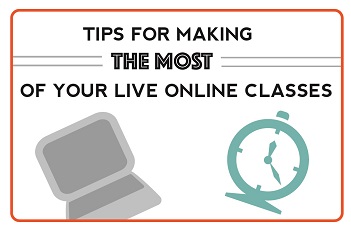
Have you participated in live sessions for an online course before? Or thinking about taking an online course with a live component? Online classes that have “live sessions” are sometimes called synchronous courses – as in everyone gathers in a virtual classroom at the same time. I’d compare it to a classroom Skype call. This classroom set-up is very similar to a traditional in-person course, where the instructor and students meet in a physical classroom at a designated time for a lecture. In synchronous classes, the instructor delivers the lecture material in real-time, with other planned classroom activities. Other activities include group work, class discussions, and student presentations.
At the University of Illinois, synchronous classes are held in Blackboard Collaborate and Zoom. With this software, you will log in to the virtual classroom about 10 minutes beforehand. All of the students view the instructor’s screen together at the same time. The instructor can upload a PowerPoint, a pdf, use the built-in whiteboard, share a web page, and share their desktop for specialized software. For example, in my Data Mining course, I was able to view the instructor’s desktop and this special software needed to complete the assignments and bulk of the course work. Most likely, the instructor will speak to the class using their headset with a microphone, and you respond or ask questions using the chat box. The virtual classroom allows for recording of the session, so students who were unable to attend class are able to view the missed material. The virtual classroom software allows for instructors to break the entire class into smaller groups, and give each group their own separate room. Then the instructor or TA can pop in and out of each group’s room to answer questions or give guidance. Features vary from one software brand to another.
Synchronous classes also give more opportunity for technology difficulties and hiccups to arise. With direction from the instructor, you should have a plan-of-action prepared if they run into issues. This can include not being able to log in, unable to hear the instructor, etc. If you are a student who will be presenting to the rest of the class, you should plan ahead to spend some time familiarizing yourself with the virtual classroom and the moderator controls. This will allow you to gain familiarity with presenting with the software and give ease of mind before your presentation.
Due to the entire class meeting at the same time, this requires certain preparation on your part. You are expected to arrive to class having read the material indicated in the syllabus beforehand and ready to discuss. This expectation is very similar to traditional, in-person courses. The learning value of a synchronous course hinges on you being prepared to discuss, engage, and maximize the time the students and instructors have together. Nothing’s more awkward than an instructor asking a question related to the reading, and no one has done the reading to answer.
There are other ways you can engage with the course outside of the virtual classroom. This includes essays, quizzes, exams, discussion board posts, and other assignments. You will engage with Moodle or Compass, which serves as a “homepage” for the course. This “homepage” will include the syllabus, course information, grades, discussion boards, class notifications, and other communication between the instructor and the class.
What has been your experience in live sessions? Tell us what you think.
Resources
Haslam, Josepf. "Synchronous vs. Asynchronous Classes." ELearners.com. N.p., 26 Sept. 2016. Web. 17 Nov. 2016. http://www.elearners.com/education-resources/degrees-and-programs/synchronous-vs-asynchronous-classes/
Mindflash. "Asynchronous E-Learning Vs. Synchronous E-Learning" Mindflash. N.p., n.d. Web. 17 Nov. 2016. https://www.mindflash.com/elearning/asynchronous-synchronous/