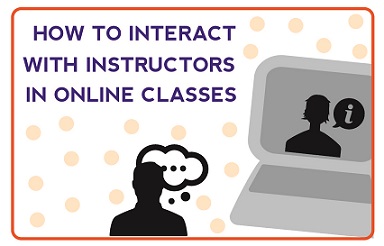
Have you ever wondered whether there’s as much interaction in online courses as there would be in a face-to-face class? Or are you curious about how to interact with your instructor in an online class? Well, you’re in luck because this post will demystify the maze for you.
As a new comer to the online learning world (as I used to be), you may have questions about the nature of online classes, perceiving them as a one-way instilling of knowledge from someone who teaches imparts the knowledge to someone who receives it. The truth, though, is that online learning can be as interactive and meaningful between you and your instructor as in traditional face-to-face classes. In fact, feedback from learners who have taken online classes suggests that meaningful interaction between you and your online instructor can actually reduce your misunderstanding of course content or miscommunication of course expectations. Furthermore, the feedback that learners receive from the course instructor on course assignment, being another form of interaction between instructor and learners, has the benefit of improving learner’s performance on future assignments and the course overall in online classes.
The tricky part is interacting in meaningful ways with your instructor in an online class. However, with the advancement of technology, learning management systems (or LMS for short) provide multiple ways that enable you as the learner to meaningfully interact with your instructor and peers. I’ll discuss a few below.
There are several ways to interact with your instructor in an online class: through synchronous interaction and asynchronous interactions.
Synchronous interaction is online communication that takes place at the same time from different locations. You can either see your instructor virtually via video-feed, hear your instructor’s voice, or text with your instructor via a chat-room. You get real-time interaction as if you were talking to someone face-to-face. Skype is an example of a synchronous communication tool you’re probably familiar with.
On the other hand, asynchronous interaction occurs at different times. The recipient of your message does not necessarily receive the message immediately. Instead, the recipient can take time to ingest your message and construct a thoughtful response, which is one advantage of asynchronous interaction. Email is an example of this type of interaction.
That’s probably enough definitions. Let’s get down to the practical side of things!
Here are some examples of ways you might engage in synchronous interactions:
- Live course orientation
- Some online classes offer an open house type of live orientation session where you get the chance to meet with your instructor virtually on the first day of class. Often times, the course instructor will ask you to get familiar with the course syllabus prior to coming to the orientation session and come up with questions that you want to clarify with regard to the syllabus.
- Even though some online classes do not offer synchronous orientation, they tend to supplement it with asynchronous orientation. In an asynchronous orientation format, you still get the opportunity to interact with the instructor, such as through the course Q&A discussion forum.
- Be sure to take full advantage of the orientation by reading the course syllabus ahead of time and attend the orientation with questions in mind
- Office hours
- Online classes generally offer office hours and can happen on a weekly basis or by appointment. Office hours in online classes are often hosted virtually. As a student, you get to meet virtually with your instructor one on one.
- Blackboard Collaborate is a primary tool for virtual office, although instructors can also choose to use Skype, Google Hangouts or other online conferencing tools that they prefer. Tools like Blackboard Collaborate, Skype or Google Hangouts offer video chat, voice, and texting capabilities. Screen sharing is also widely used in some online classes. If you have a specific question about your homework, rather than explaining it, you can show it to your instructor directly!
- Synchronous online meeting
- Besides office hours, some online classes have synchronous online meetings. These synchronous online meetings are often used as reflections on discussions and lectures or for project groups. Not only do you have the opportunity to meet your instructor, but you also will have the chance to interact with your peers in the class.
- Often times, instructors set ground rules and online meeting netiquette to help build a healthy learning community. Be sure that you understand the ground rules and netiquette before you jump in and interrupt someone’s presentation!
- Social media
- Some online classes embrace the idea of social learning. Instructors who promote social learning utilize social media as a way of generating discussion and course reflection. In classes like this, the instructor is likely to be very active on social media. If you enjoy learning outside of your class, be sure to interact with your instructor via their favorite social media platform.
Asynchronous interaction